How it works
Windocks delivers complete database environments for all of your non-production needs, including development, test, support, ML/AI, reporting, and DevOps. Designed to maintain security and data privacy, Windocks leverages container and cloning technology to reduce infrastructure and overhead associated with maintaining multiple environments.
Explore these topics for a deeper dive into how Windocks works.
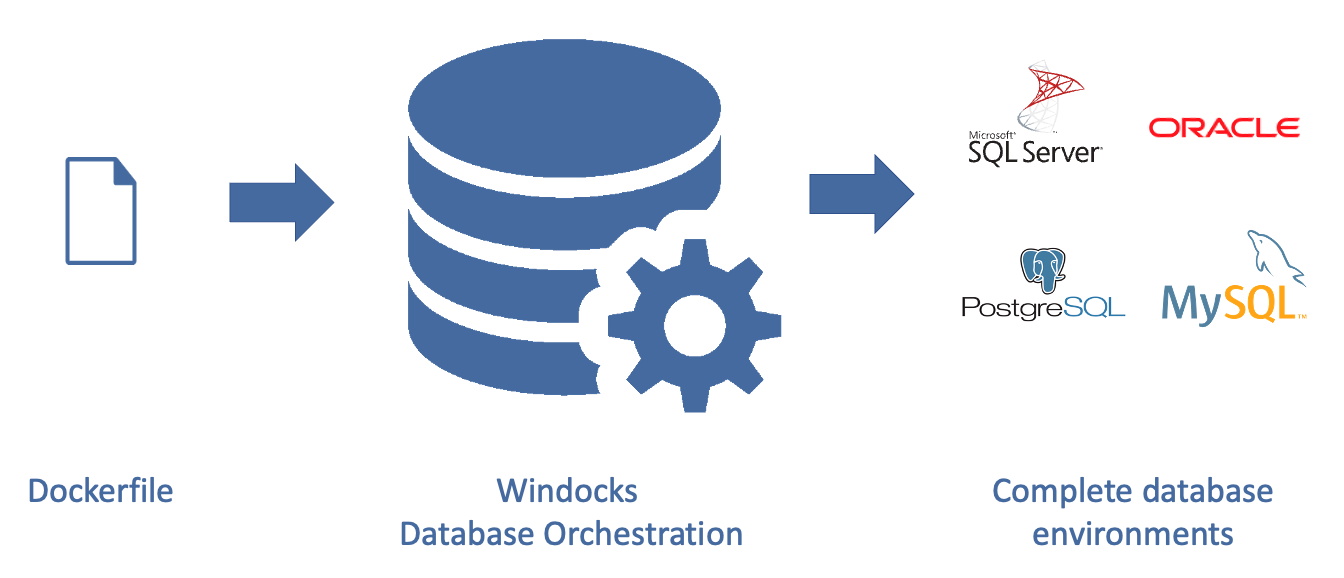
On-demand databases delivered through database orchestration
On-demand is the ability to get a database (usually production data) with a click or an API call. Production databases must be customized for the use case. Testing requires sensitive data obfuscation while reporting does not. Feature branch developers need database scripts from a repo applied to the database.
Database orchestration is a supervisory control plane service that coordinates different services such as cloning, containerization, production refresh, access control, masking, synthetic data generation, and script repos to customize and deliver databases.
With Windocks, you can simply provide a specification (dockerfile) that describes the databases you want, the masking requirements, database scripts to apply, which repo hosts the scripts, how often to refresh from production, where you want to deliver the databases (containers or instances), and access controls.
Windocks database orchestration delivers the customized databases on demand. You can use a web application, command line or REST API. Windocks supports SQL Server (all versions and editions), Oracle (11 and up), PostgreSQL, MySql, and Azure SQL.
Learn more
Database Orchestration
Databases and DevOps pipelines
Databases and Azure DevOps
Test Data Management
Automating database cloning, masking, synthetic data, and access control
Learn more
Oracle containers, SQL Server containers for Windows, Azure SQL, RDS SQL
SQL Server and Oracle containers are isolated SQL Servers and Oracle processes running on a single machine on different ports. They can be created and removed quickly so they are suitable for test, dev, ML, and DevOps. SQL Server production usually runs on Windows and Azure SQL and Amazon RDS SQL Server also run on Windows libraries. So, the best practice is to develop and test in SQL Server Windows containers with production data since that is identical to production. SQL Server Windows container technology is provided by Windocks and supports SQL Server, Azure SQL, and RDS SQL databases. Oracle production runs principally on Linux, which means the best practice is to do dev and test in Oracle Linux containers. Oracle container technology is provided by Docker and is based on Oracle Linux
Windocks SQL Server containers for Windows SQL Azure and RDS SQL are available for SQL Server 2008, 2012, 2014, 2016, 2017, 2019, and 2022 - Express, Developer, Standard, and Enterprise with support for Active Directory authentication. They support SQL Server databases using backups or database files and they support Azure SQL databases using BACPAC. Windocks SQL Server containers include Agent, Analysis (SSAS), reporting (SSRS) and integration (SSIS) services. Oracle containers for Linux are available for Oracle 11, 12, 18, 19, 21. Windocks delivers customized production database clones to Windocks SQL Server containers or docker Oracle containers for Linux.
Learn more
SQL Server containers
Dev, test with SSRS containers
Oracle containers
Azure SQL dev, test
Simplifying infrastructure, code, support and maintenance
Databases for development, test, reporting, support, ML and devops require orchestration of backups from multiple production servers, different customizations for different use cases, and delivery into containers or instances. This involves VM and storage infrastructure, writing and maintaining code to customize databases, deliver and refresh them.
Windocks cloning and containers simplify the infrastructure for customized database delivery. Containers reduce the number of VMs used, cloning reduces storage, so organizations can simplify their infrastructure, support and maintenance. Windocks orchestration enables code-free database delivery so you don't have to write or maintain code. Simply provide a dockerfile spec and Windocks orchestration takes care of the rest.