Windocks supports SQL Server clones (also known as volume snapshots) sourced from enterprise storage systems including NetApp, Pure Storage, and others, and Windows file system based clones. SQL clones are delivered to any SQL Server target, including Microsoft’s Docker SQL Server containers, SQL Server instances, Azure instances, and of course Windocks SQL Server containers.
This article examines Windocks Windows based SQL Server cloning.
Windows based SQL Server Clones
Windocks SQL Server cloning utilizes the Windows Storage Management API and Virtual Hard Drives (VHD). Each VHD becomes a full byte copy of the data environment, and supports creation of differencing disks (clones) with full read/write operation. Clones are delivered in seconds with minimal initial storage (<40 MB), and are well suited for support of Development and Test, as well as Reporting and BI purposes.
Windocks is an independent port of Docker’s source to Windows, and uses Dockerfiles (plain text config files) to define images, that can scale from one database or scores of databases. The process begins with a snapshot or full and differential backups. Databases are restored to a VHD which are located on either the Windocks host or network file shares, and saved as the SQL Server data image. Clones are then created and mounted to the SQL Server target environment.
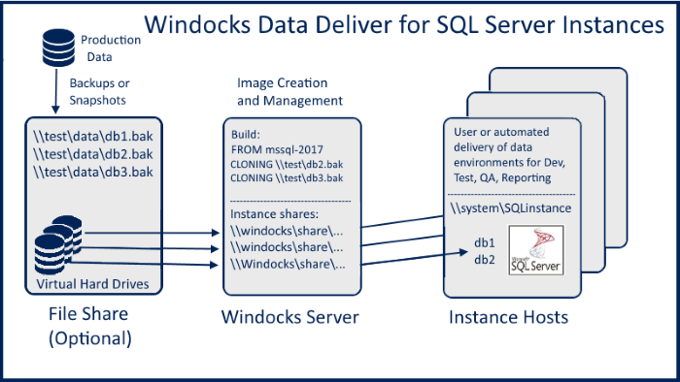
Evaluating Windocks SQL Server Cloning
Windows based SQL Server cloning was introduced in April of 2017, and has fueled growth in the past year. While most work with a mix of SQL Server containers and SQL Server instances, Windocks has recently added options for SQL cloning dedicated for SQL Server instances.
The following is a short-list of the advantages offered by Windocks over other Windows file system solutions.
Agentless server: Windocks provides ease of use and maintenance through an agentless server that does not involve a wizard driven UI, client-side applications or agents.
Any SQL Server target: Windocks supports delivery of clones to any SQL Server target, including Windocks SQL Server containers, Microsoft’s SQL Server containers (both Windows and Linux), conventional SQL Server instances, Azure instances, and soon Kubernetes clusters.
User driven and automated provisioning: The Windocks Management Server provides users a simple solution for provisioning SQL Server environments, and simplifies use by enabling users who want to work with a subset of the databases included in a complete environment. Importantly, Windocks also supports automated provisioning through PowerShell and Docker APIs, and use with Jenkins and other Continuous Integration servers.
Complex Data Images: enterprises data environments can involve scores of databases. Windocks supports creation and delivery of complex images, while enabling developers to work with subset of the complete image.
Data Life-cycle Management: Windocks manages the complex dependencies between storage systems, mount points, and end-user containers and instances, and provides a simple to manage solution that minimizes user and DBA headaches, and cleans up the storage when it’s no longer needed.
Enterprise Infrastructure: Windocks isn’t limited to Windows base clones, and sourcing of data from Pure Storage and other storage arrays. Windocks also empowers DBAs to build and manage images, doing away with the friction between developers and storage admins.
Economy: Windocks offers economy with monthly pay-as-you-go subscriptions, without long-term agreements. Traditional Purchase Orders are supported as an option.
Multi-tier development and test: Windocks isn’t limited to SQL Server cloning, but is a full featured container engine that supports Java, and .NET, for multi-tier application development and test.
Data Governance: Windocks images are versioned, auditable, and stored in an enterprise image repository. Images incorporate user/group permissions, and other security provisions during the image build, ensuring security is addressed by design and by default.
Summary:
Windocks is committed to providing enterprises with a modern, open data delivery platform. Windocks supports the use of any enterprise data source, and delivery to any SQL Server environment, with greater economy and flexibility than any alternative solution.
We invite you to explore the use of the best SQL Server cloning solution, by downloading the Windocks Community Edition. Also, share this Evaluation Guide with others with a downloadable pdf of this doc.
