DevOps and reporting leaders prefer SQL Server containers with SSRS for report development and test.
- One SSRS per developer / tester - Each report development and test engineer gets their own SSRS, their own report databases and source databases.W
- One machine for all SSRS containers - Avoid costly VMs and instances for SSRS. Instead, spin up multiple SSRS containers on one machine with writeable database clones.
- Web application, REST API, kubectl or docker - Use a REST API, kubectl or docker command to orchestrate SSRS report development, testing and deployment
A best practice is to keep the SSRS report files (RDL) files in a source code repository like Git. Windocks delivers SSRS containers with the source database, reporting database and the latest RDL file from the Git repo. This makes development and testing simpler and more reliable.
Windocks orchestration, Windocks SSRS containers, and report development / testing
Windocks orchestration delivers complete SSRS environments (RDL files, report databases, and source databases) with the click of a button or a command line or an API call. Simply provide a spec to Windocks with the SQL Server databases needed, and the location of the repo for the RDL files. Windocks orchestration delivers a SQL Server container with SSRS to each developer, tester and analyst. The orchestator automatically pulls the RDL files from the Git repo and uploads them to the SSRS service in that container. The developer, tester and analyst simply clicks or touches a button and the reports are ready for them to work with using the SSRS web application or web service.
Data sources for SSRS containers
You may choose to use one of the following data sources for the SSRS container:
- SQL Server database with the SQL Server engine in the same SSRS container
- Data sources elsewhere (Azure SQL, RDS SQL, GoogleCloud SQL, Oracle instance, Oracle container)
Data sources in SQL Server engine in the same SSRS container
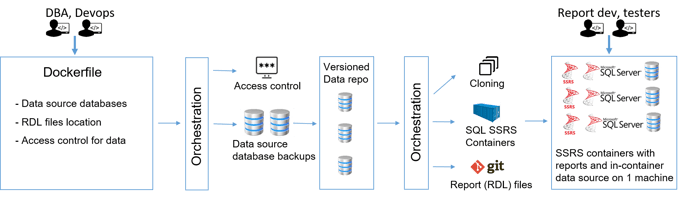
In this case, you need clones of the source databases in the container and the report files (RDL) uploaded to the freshly created SSRS Report server database in the container.
Data sources elsewhere
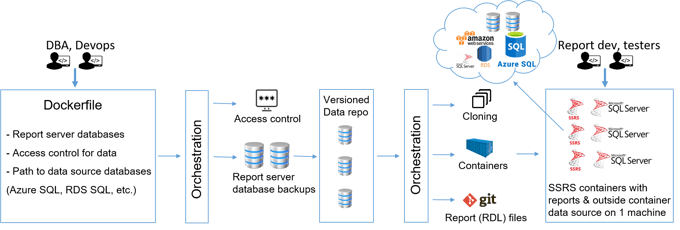
Here, you need a clone of the ReportServer and ReportServerTemp databases from elsewhere, so that the delivered SSRS container already has all the reports in it pointing to the data source database (Azure SQL, RDS SQL engine database.
